Simple screen capturing tool with browser add-ons
Sometimes simpler is better. This is probably the motto that inspired the developers of LightShot, a really simple yet handy screen capturing tool.
LightShot replaces the standard Print Screen functionality in Mac and lets you take snapshots of your screen, though only in two ways: full screen or user selected area. Once the screenshot is taken, LightShot displays a small bar at the bottom of the image with several options.
You can either save the image on your local drive, copy it to the clipboard or cancel the capture, plus two other interesting options: save the image online on a free file storage service – perfect for sharing with friends – or edit it in a surprisingly feature rich online image editor.
The online editor in LightShot enables you to work on the image in many ways, like cropping, transforming, adding new layers or even spicing it up with filters and special effects. When done, you can simply save the image to your hard drive in JPG, BMP or PNG.
LightShot features an impressive online editor, but lacks more capturing options.






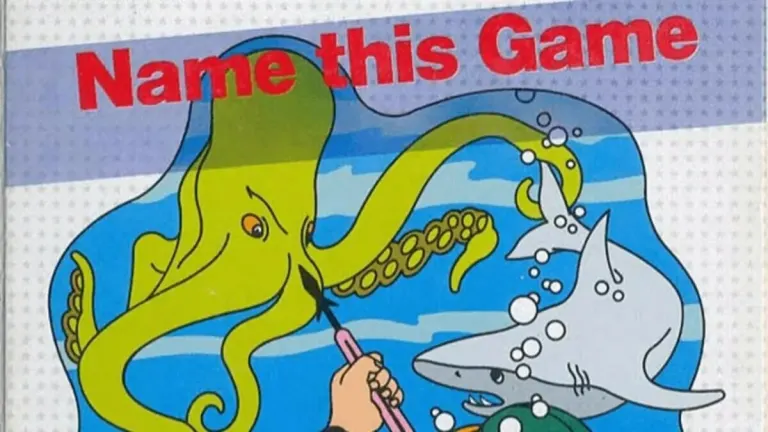



User reviews about Lightshot Screenshot
Have you tried Lightshot Screenshot? Be the first to leave your opinion!